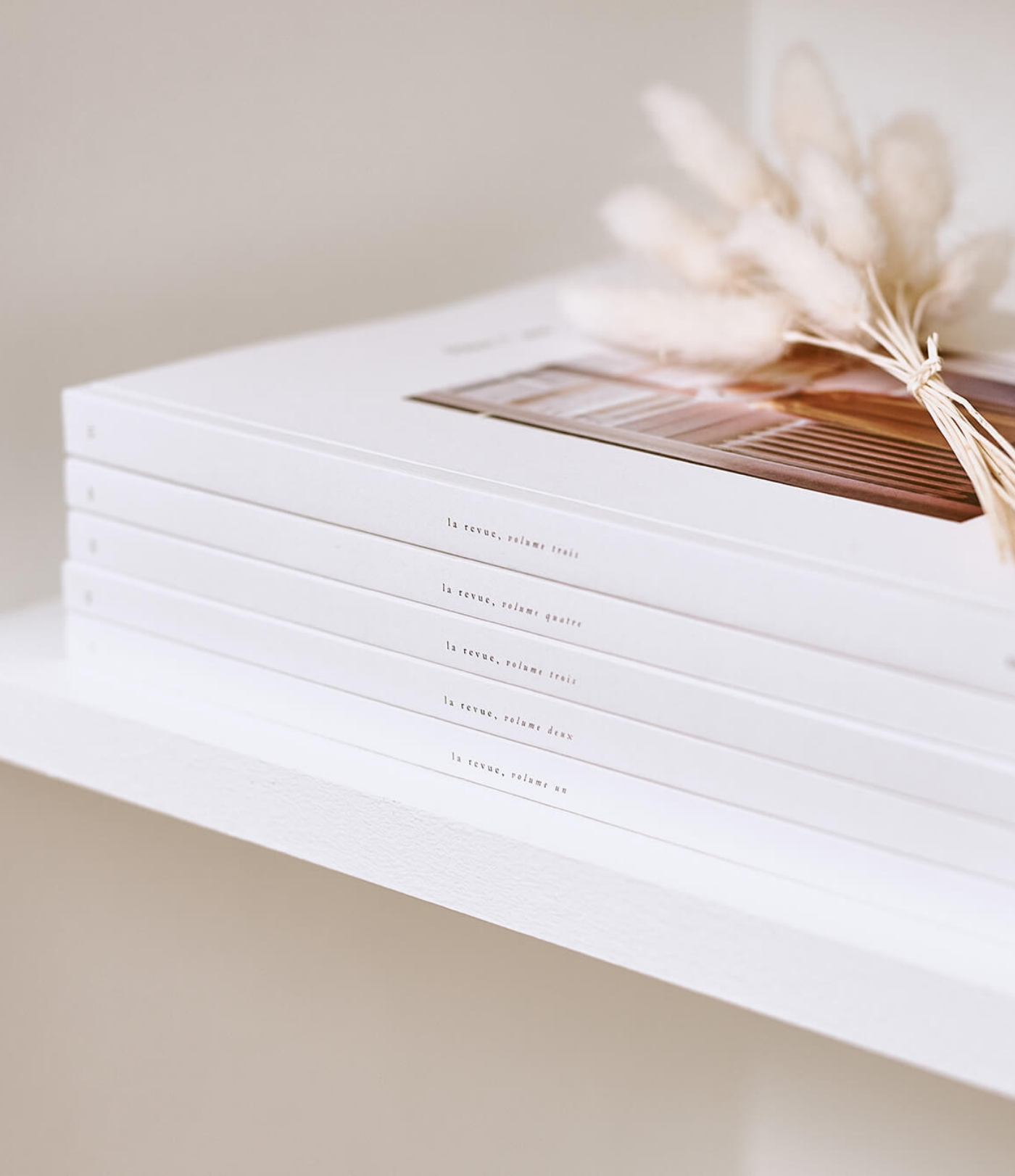
300 Photo Album
Photo albums are a wonderful way to preserve and share your most precious memories. A 300-photo album provides plenty of space to gather all your favorite moments in one place. In this article, we will guide you through the process of creating a high-quality photo album that will last a lifetime.
Choosing the right format and size
Before starting to create your album of 300 photos, it is essential to choose the right format and size to meet your needs. Common photo album formats include:
- Photo book (a bound book containing printed pages of your photos)
- Pocket album (a binder with transparent pockets to insert your photos)
- Self-adhesive album (pages with a sticky layer to directly attach your photos to the page)
- Scrapbooking (a more creative and personalized form of photo album, where you can add embellishments and text)
As for size, photo albums are generally available in dimensions such as:
- 15 x 20 cm
- 20 x 25 cm
- 28 x 35 cm
- 30 x 30 cm (square)
Choosing the Theme and Color
Once you have chosen the format and size of your album, it is important to think about the theme and color that best match your photos. Pastel Tropic is a popular choice for photo albums as it evokes a feeling of relaxation and escape. Pastel colors are soft and soothing, while the tropical pattern adds a touch of exoticism.
Pastel Tropic: a versatile choice
The pastel tropic theme is suitable for various types of photos, such as:
- Traveling abroad
- Beach weddings
- Outdoor parties
- Casual family photos
However, feel free to choose a different theme or color if you think it will better match the ambiance of your photos. You can also opt for an album with a customizable cover, allowing you to add your own photo or design to the cover.
Organizing and Selecting Your Photos
Once you have chosen the appropriate style for your 300-photo album, it's time to select the photos you want to include. Take the time to go through all your photos and choose the ones that best capture your favorite memories.
Tips for organizing your photos
Here are some tips to help you organize your photos before inserting them into the album:
- Sort your photos by date, event, or theme
- Use captions and labels to identify people, places, and dates on each photo
- Create a plan for the layout of your photos in the album (e.g., chronologically, by color, or by subject)
- Feel free to include additional mementos, such as plane tickets, postcards, or show programs
Setting Up and Decorating the Album
The final step in creating your 300-photo album is to set up and decorate the pages. If you have chosen a pocket album, simply insert your favorite photos into the appropriate pockets. For self-adhesive albums, carefully stick your photos onto the pages, making sure to align them correctly
Your questions
What is the maximum capacity of the 300 photo album?
The 300 photo album can hold up to 300 photos.
What are the photo formats compatible with the 300 photo album?
The 300 photo album is compatible with standard photo formats such as JPEG, PNG, and TIFF.
Is the 300 photo album customizable?
Yes, you can customize the cover of the 300 photo album with your own design or photo.