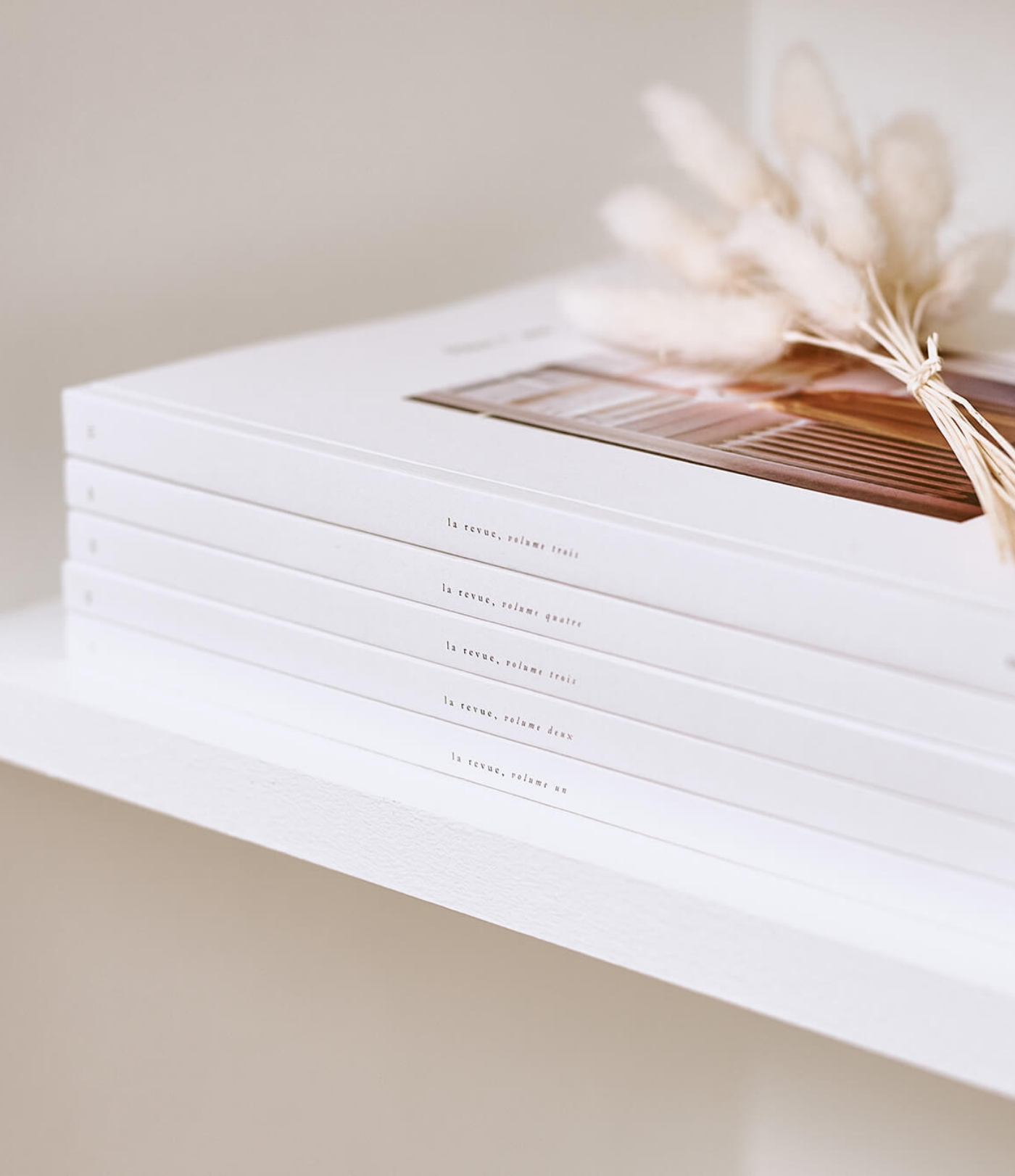
500 Photo Album
In this article, we will present you with the best tips and advice for creating a successful and well-organized album of 500 photos. Whether you are a professional or simply someone who loves capturing precious moments in life, follow these steps to create the perfect photo album.
1. Choose the right album
Before starting, it is essential to choose the right album for your photos. There are several types of albums available on the market, such as pocket albums, self-adhesive albums, and spiral albums. Here are some factors to consider when choosing your album:
- Capacity: Make sure the album can hold at least 500 photos.
- Photo size: Check that the album is suitable for the dimensions of your photos (10x15 cm, 13x18 cm, etc.).
- Quality: Choose a high-quality album with a sturdy cover and resistant pages to protect your photos.
- Design: Select an album with a design that you like and that matches the theme of your photos.
2. Organize and select your photos
Once you have chosen the right album, it's time to prepare your photos. Here are some tips for organizing and selecting your images:
A. Sort your photos chronologically
Start by sorting your photos in chronological order, this will make the selection process easier. You can sort them digitally on your computer or spread them out on a large surface to get an overview.
B. Select the best photos
Then select the best photos to include in your album. Keep in mind that you need to choose 500 images, so be selective. Favor photos that have good image quality, tell a story, or capture special moments.
3. Protect and preserve your photos
To ensure the longevity of your photos, it is essential to protect and preserve them properly. Here are some tips:
- Use plastic dividers: They allow you to separate the photos from each other and prevent them from sticking together.
- Write on the back of the photos with an appropriate pen: Use an acid-free permanent ink pen to write important information (date, location, names) on the back of the photos.
- Avoid exposing the album to direct sunlight: Sunlight can damage your photos and cause them to fade. Store your album away from direct sunlight.
- Store the album in a dry and cool place: Temperature and humidity variations can deteriorate your photos. Keep your album in a stable environment, such as a shelf or closet.
4. Create a consistent layout
To make your album enjoyable to browse through, it is important to create a consistent and harmonious layout. Here are some tips:
- Follow a chronological order: Arrange your photos in chronological order to tell your story in a structured way.
- Vary the formats: Mix up the formats of your photos (landscape, portrait, panoramic) to add dynamism to the presentation.
- Create thematic groups: Group your photos by theme to make it easier to
Your questions
What is the maximum capacity of a photo album on the Innocence Paris website?
The photo album on the Innocence Paris website can contain up to 500 photos.
What types of products are offered on the Innocence Paris website?
The Innocence Paris website offers personalized photo albums and other products related to photo printing.
Does the Innocence Paris website emphasize the quality of its products?
Yes, the Innocence Paris website places special emphasis on the quality of its products.